- If your application doesn't look like any of the above options, you may have an older version of Outlook, and should contact qhsit@queensu.ca to discuss upgrading this.
Upgrading from the Classic Outlook to New Outlook desktop application:
Classic Outlook is no longer supported/upgraded by Microsoft, which means that for some users, it can run less productively and glitch occasionally. For this reason we are encouraging all users to make the transition to New Outlook. You can do this by:
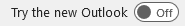
- Switch this on and it will prompt you to open/load the new outlook.
If you are a casual employee or do not have a fully licensed MS Office account, this transition will also allow you to open Outlook in the desktop version, as Classic Outlook does not support this.
Microsoft Teams:
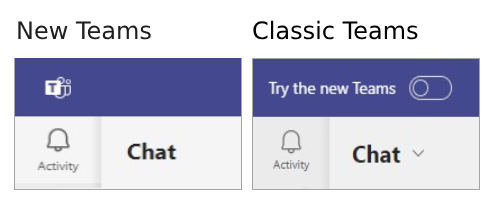
- If your application doesn't look like any of the above options, you may have an older or personal version of Team, and should contact qhsit@queensu.ca to discuss upgrading this.
Upgrading from the Classic Teams to New Teams desktop application:
Classic Teams is no longer supported/upgraded by Microsoft, which means that for some users, it can run less productively and glitch occasionally. For this reason we are encouraging all users to make the transition to New Teams. You can do this by:

- Switch this on and it will prompt you to open/load the new Teams.
If you are a casual employee or do not have a fully licensed MS Office account, this transition will also allow you to open Teams in the desktop version, as Classic Teams does not support this.
Was this article helpful?
That’s Great!
Thank you for your feedback
Sorry! We couldn't be helpful
Thank you for your feedback
Feedback sent
We appreciate your effort and will try to fix the article